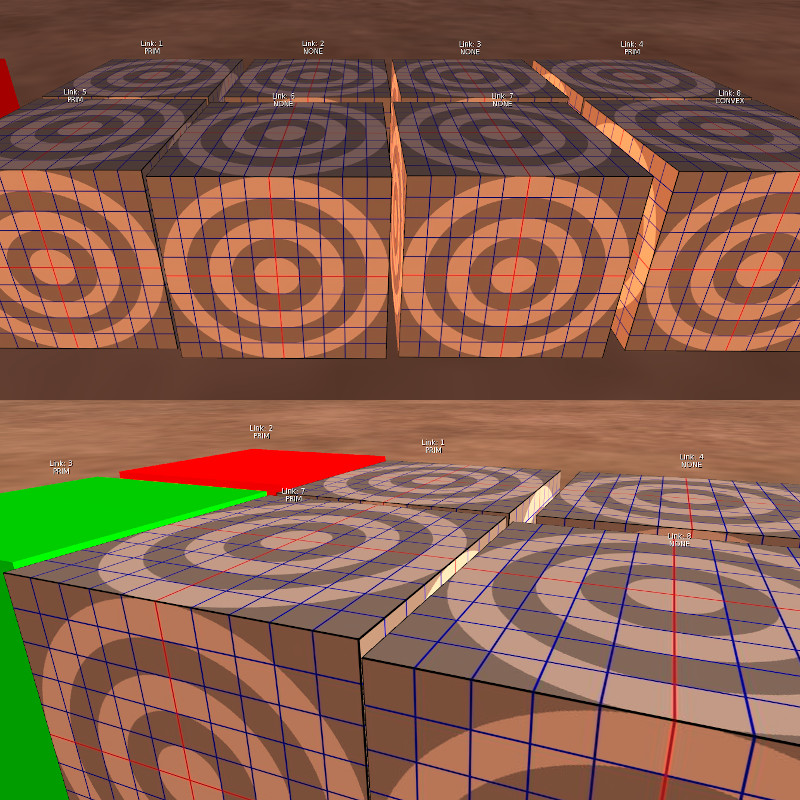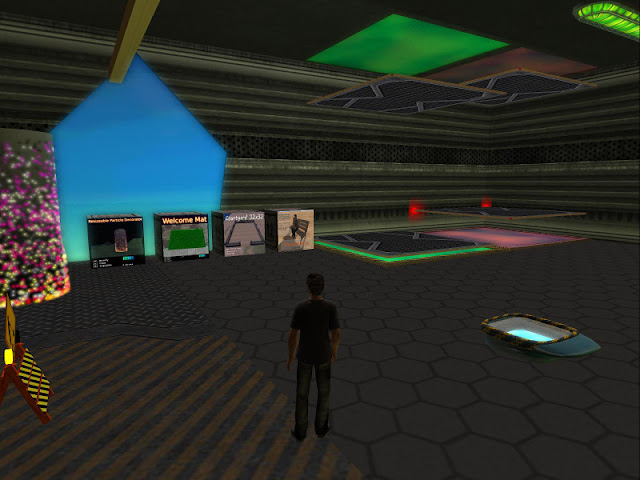Linksets in SecondLife (2)
Before approaching the script to make links securely while maintaining the original order, I will explain a trick to do it without scripts . Rez the object you want to add and link it to a newly created primitive. Link the target object (for example the car) to the newly created object. Unlink the root prim, that is, the primitive you just created. And that's all. If you have experimented with the LinkSpy.lsl script on all primitives you will see that the order is correct. Using the script that I created the instructions are a bit more complex, there are six steps instead of three. Put the JJReLink script in the inventory of object. Click the object. Object will ask for link permissions. click on Yes Link object you can add to linkset. (Ctrl + L) Click on object again. Remove JJReLink script and check that everything is working Warning: This script to work temporarily breaks all links. Make sure your object is not physical before use, or all parts